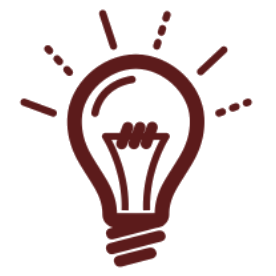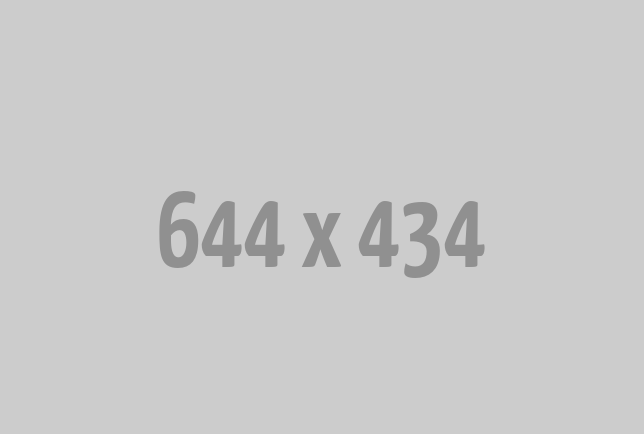Virtual Classroom & Recording Platfrom
-
Home
-
Virtual Classroom & Recording Platfrom
Virtual Classroom & Recording Platfrom
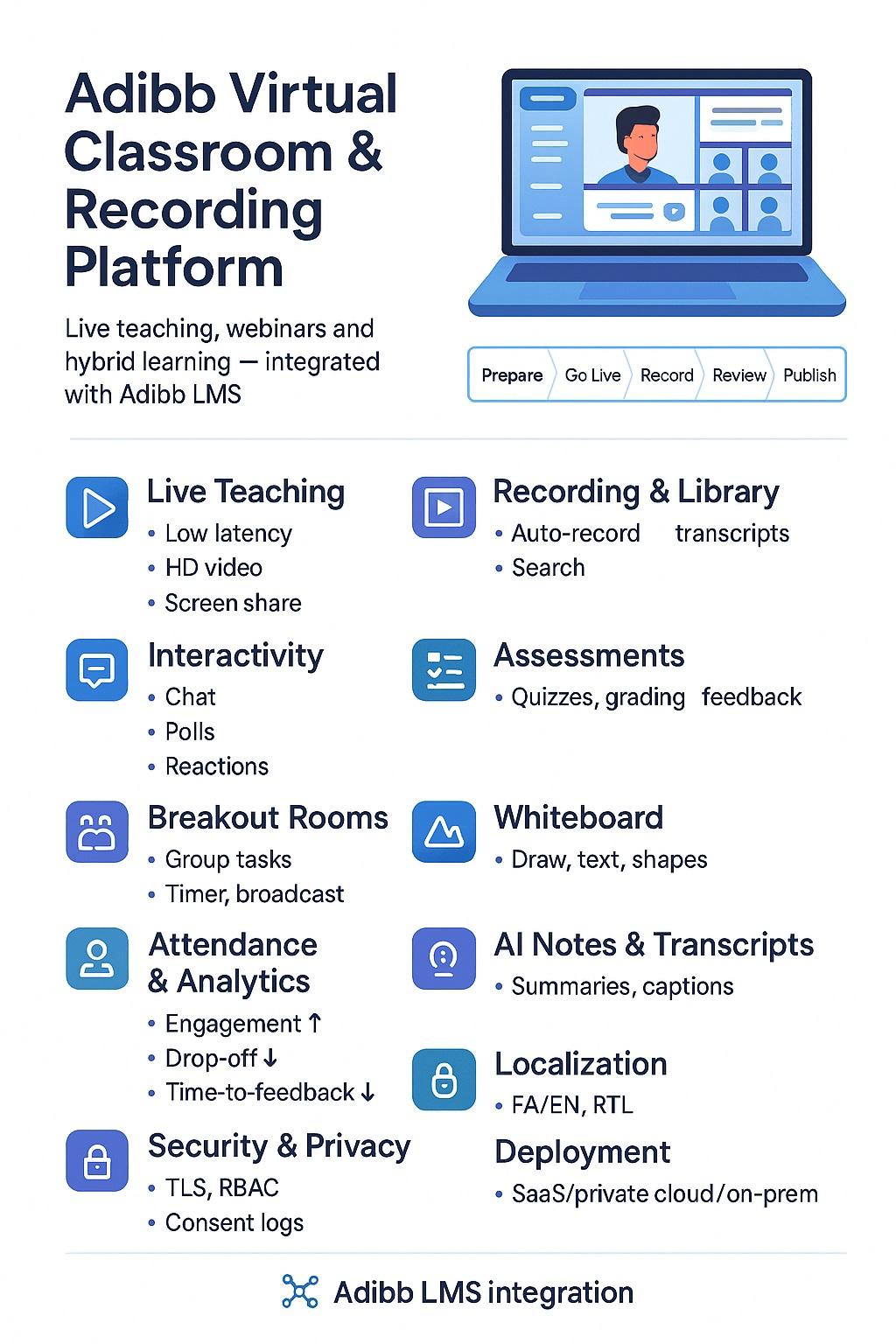
Adibb Virtual Classroom & Recording is a secure, low-latency platform for live teaching, webinars, and hybrid learning. Run interactive classes with chat, polls, whiteboards, breakout rooms, and attendance. Auto-record to the cloud with AI notes, transcripts, and searchable captions. Fully localized (FA/EN, RTL) and seamlessly integrated with Adibb LMS.
Adibb Virtual Classroom & Recording Platform delivers a premium, reliable, and fully localized experience for real-time teaching, learning, and events—across K-12, higher-ed, and professional training. Built on a modern WebRTC core with adaptive bitrate and edge acceleration, it keeps classes stable on low bandwidth while preserving HD quality when networks are strong. Everything—from lesson prep to live delivery to on-demand review—lives in one secure workflow designed for students, teachers, and administrators.
The platform is tightly integrated with Adibb LMS so classes, rosters, grades, and content stay in sync. Teachers create a course in Adibb LMS and launch a live session with one click; attendance, recordings, and assessments flow back automatically. For schools using other systems, we expose clean REST APIs, LTI, and SSO to slot into your existing stack.
Why schools choose Adibb
- Low latency & resilient video: crystal-clear audio, fast screenshares, and smooth whiteboards—even on variable networks.
- True interactivity: reactions, polls, quizzes, breakout rooms, collaborative boards, shared notes, and moderated Q&A.
- Automatic capture: full-fidelity recordings with multi-track audio, separate presenter feed, and high-resolution screenshare.
- AI assistance: live captions, multilingual transcription, summaries, time-coded notes, slide/whiteboard OCR, and quiz generation.
- End-to-end security: TLS, encryption at rest, RBAC, org-level policies, waiting rooms, and strong privacy controls.
- Localization by design: Persian (RTL) and English out of the box, plus regional calendars, holidays, and number formats.
- Flexible deployment: SaaS, private cloud, or on-prem with data-residency options.
Core capabilities
1) Live teaching
- One-click launch from Adibb LMS course pages (or via deep links).
- Roles & permissions: host, co-host, presenter, student, observer; granular rights for screenshare, annotations, recording, and chat.
- Interactive toolkit:
- Chat (class, group, instructor DM), emoji reactions, raise hand
- Polls (single/multiple choice, word cloud, rating scales)
- Quizzes (timed, auto-graded, item banks)
- Collaborative whiteboard with sticky notes, shapes, pen/highlighter, laser pointer, and export to PDF/PNG
- Breakout rooms with timed sessions, shuffle/lock, broadcast messages, and room-level chat/boards
- Shared notes (markdown + math) with version history
- Presentation modes: slides, window/app, whole screen, tab audio; presenter overlay; pointer highlights; media playlists.
- Device management: camera/mic tests, noise suppression, echo cancellation, background blur, virtual backgrounds, device switch mid-session.
2) Recording & on-demand library
- Auto-record on start or manual toggle; policies per course or org.
- Multi-layout capture: gallery view, active speaker, presenter+content, and whiteboard-only.
- Chapters & markers: hosts drop markers during class; chapters auto-generate from slide changes and agenda items.
- Searchable transcripts: AI captions in FA/EN with speaker labeling; click on text to jump to that moment.
- Smart highlights: auto-curated clips for key moments (poll results, concept definitions, assignment walkthroughs).
- Light editing: trim, blur faces (privacy), remove silence, replace audio track, burn-in captions.
- Publishing controls: public to course, invite-only, or restricted; expiration and download permissions; watermarking.
- Storage management: retention policies, quotas by org/program, archive to cold storage, export to MP4/WebVTT.
3) Assessment & engagement
- Attendance analytics: join/leave times, attention signals (tab focus events), participation rates, breakout activity.
- Formative checks: mid-class polls, quick quizzes, exit tickets; instant review with item-level stats.
- Assignments: attach tasks to class sessions; link rubric; auto-grade objective items; push grades to LMS.
- Certificates: rules based on attendance %, quiz pass, and assignment completion; digital signatures and serials.
4) Administration & operations
- Scheduling: single sessions, recurring classes, or series; time-zone aware invites; sync to Google/Microsoft calendars.
- User management: bulk import, SIS sync, role templates, device whitelists, IP allow-lists.
- Room templates: pre-configure tools (e.g., chat on, webcams off, whiteboard ready with page set) for consistent delivery.
- Support toolkit: real-time health dashboard (packet loss, bitrate, CPU), one-click diagnostics, session replay for troubleshooting.
- Helpdesk workflows: instructor panic button (summon support), ticket creation with logs, post-incident review.
5) Events & webinars
- Large-room mode up to thousands of viewers with moderated Q&A.
- Registration pages with custom fields and consent checkboxes.
- Backstage area for speaker prep; countdown and live switch.
- Sponsor slots (optional) and post-event analytics with UTM tracking.
AI capabilities (privacy-aware)
- Live captions & translation (FA↔EN) with accuracy tuning by domain glossary.
- Summaries & action items: concise notes with time codes, links to slides, and follow-up tasks for students.
- Question assistant: detects unanswered questions in chat and recommends responses or resources to the instructor.
- Content extraction: detects key terms, equations, and diagrams from whiteboards/slides for study packs.
- Quiz builder: generate items from transcript/notes; human-in-the-loop approval before publishing.
- Video quality optimizer: adaptive bitrate and encoder switches based on device/network telemetry.
AI features can be toggled at org, course, or session level. Sensitive processing can be confined to specific regions or on-prem deployments.
Security, privacy, and compliance
- Transport & storage: TLS; encryption at rest; optional end-to-end encryption for small seminars.
- Access control: SSO (OAuth2/OIDC/SAML), MFA, RBAC with scoped permissions, device/IP policies, waiting rooms, lock rooms.
- Data controls: retention schedules, export, and deletion; detailed audit logs; consent tracking for minors.
- Content safety: profanity filters, chat moderation, presenter approval, screen-share whitelists.
- Compliance support: tools to help institutions meet obligations under GDPR-like regimes, COPPA/age-appropriate design, and accessibility standards (see below). Institutions remain controllers of their data.
Accessibility & inclusivity
- WCAG-aligned UI, keyboard navigation, screen-reader labels, high-contrast theme.
- Live captioning and transcripts with adjustable font size and color backgrounds.
- Language & RTL: Persian/English UI, right-to-left layout, bilingual tooltips, local calendars.
- Flexible participation: low-bandwidth mode (audio-first, slideshow proxy), dial-in audio bridges (where enabled), downloadable notes.
Integrations
- Adibb LMS: auto-create sessions from course schedules; roster sync; grading pass-back; materials publishing; SSO.
- Calendars: Google/Microsoft for invites and reminders.
- Messaging: Email/SMS/WhatsApp gateways for announcements and attendance nudges.
- Storage: export to institutional storage (S3-compatible, Google Drive, SharePoint).
- APIs & webhooks: session lifecycle events, attendance payloads, quiz results, recording ready, data exports.
- LTI & SCORM: launch from third-party LMSs and return outcomes.
Deployment choices
- SaaS: fastest time-to-value, globally distributed, automatic updates.
- Private cloud: single-tenant isolation with VPC peering and customer-managed keys.
- On-prem: for highest control; packaged as containers with Kubernetes manifests and observability dashboards.
Performance architecture (high level)
- Media plane: WebRTC SFU with regional edges, simulcast layers, selective forwarding, and congestion control.
- Control plane: stateless APIs behind autoscaling gateways; Redis for presence; queues for eventing.
- Recording: server-side compositing; isolated worker pools; per-org transcoding profiles; watermarking.
- Observability: end-to-end metrics (MOS, jitter, RTT), distributed tracing, and anomaly detection alerts.
Classroom policies & safety
- Join rules: only authenticated users or invite tokens; teacher must be present to start; waiting room by default.
- Recording consent: pre-class prompts, on-screen indicators, and downloadable consent logs.
- Privacy zones: blur background, anonymize student names in public recordings, opt-out from transcripts.
- Content controls: share-only slides (no entire screen), restrict file types, disable DMs if needed.
Analytics & dashboards
- Instructor view: attendance charts, participation heatmaps, quiz scores, and watch-time for recordings.
- Program view: course-level roll-ups, session reliability SLA, average join time, content usage, top questions.
- Executive view: adoption trends, cost per delivered hour, satisfaction (NPS), retention, and completion rates.
- Exports: CSV, XLSX, PDF; push to BI tools via warehouse connectors.
Typical outcomes
- Higher attendance through reminders, easy join, and low-bandwidth mode.
- Better engagement from structured interactivity and breakout collaboration.
- Faster grading and feedback loops via auto-graded items and LMS sync.
- Increased retention thanks to searchable recordings and AI study aids.
- Lower support load with self-diagnostics and reliable media paths.
For different users
- Teachers: quick start, reusable room templates, AI note packs, and grade pass-back.
- Students: clear agenda, join from any device, catch up with chapters and clips, and searchable content.
- IT/Admin: SSO, governance policies, audit logs, network allow-lists, and flexible deployment.
- Parents/Guardians (optional): view recordings and summaries when enabled by the school.
Rollout & migration
- Discovery: map courses, policies, and compliance needs.
- Pilot: select departments; define success metrics.
- Integrate: connect SSO, LMS, calendars, and payments (if using paid webinars).
- Train: role-based onboarding; teacher quick-start; accessibility best practices.
- Launch: org-wide enablement with templates and guardrails.
- Optimize: monthly success reviews, analytics-driven improvements.
Pricing & editions (example)
- Starter: core live classes, recording, basic analytics, and LMS integration for small teams.
- Pro: advanced interactivity, AI transcription/summaries, breakout analytics, and admin policies.
- Enterprise: private cloud/on-prem, SSO/MFA, custom SLAs, data residency, DPA, and premium support.
Add-ons: extra storage, webinar packs, custom compliance packs, and dedicated success manager.
FAQs (samples)
- Does it work on mobile? Yes—full features on modern browsers; iOS/Android apps for notifications and one-tap join.
- Bandwidth needed? Works from ~350 kbps (audio + slides) up to multi-Mbps for HD video.
- Can we disable chat or DMs? Yes, per session or globally.
- How are recordings shared? Publish to course, restrict to enrolled users, or share via expiring links.
- What about exams? Use quizzes with time limits, randomization, question banks, and proctoring integrations.
- Where is data stored? Choose a region in SaaS or deploy private cloud/on-prem.
Share this service:
Providing the Ultimate Experience in Financial Services
+98 905 752 3103